Movement

To move units, you first select the units to move and then dragging your finger on the screen to the location you want to move the units to. The cost of moving units depends on the terrain being moved into and the current Conditions. These values are Parameter Data and can be determined using the Parameter Data Dialog. In some scenarios, units may be assigned a fixed facing for the purpose of restricting fire.
Travel and Rail Modes
Travel and Rail Modes are special deployments used when units wish to take advantage of roads and railroad lines. To place a unit in Travel or Rail Mode, first select it and then tap either the Travel Mode button or use the Rail Mode option from the Command Menu. A unit is said to be Deployed when it is not in Travel or Rail Mode.
![]() Travel
Mode represents units in a column formation, and for towed artillery,
being limbered. Roads have no effect on units that are not in Travel
Mode. While in Travel Mode, units are less combat effective and are
more vulnerable to enemy units. Towed artillery units must be in
Travel or Rail Mode in order to move. A unit in Travel Mode has a
white bar at the bottom of its counter in 2D graphics
mode and has the letter T
following its Movement value in the Hex Info Area .
Travel
Mode represents units in a column formation, and for towed artillery,
being limbered. Roads have no effect on units that are not in Travel
Mode. While in Travel Mode, units are less combat effective and are
more vulnerable to enemy units. Towed artillery units must be in
Travel or Rail Mode in order to move. A unit in Travel Mode has a
white bar at the bottom of its counter in 2D graphics
mode and has the letter T
following its Movement value in the Hex Info Area .
![]() Rail
Mode represents units entrained for rail movement. Units in Rail Mode
cannot fire or assault attack. A unit in Rail Mode is designated
using the RR symbol on its counter and has the
letter R following its
Movement value. Units cannot change Rail Mode in a hex that is
overstacked.
Rail
Mode represents units entrained for rail movement. Units in Rail Mode
cannot fire or assault attack. A unit in Rail Mode is designated
using the RR symbol on its counter and has the
letter R following its
Movement value. Units cannot change Rail Mode in a hex that is
overstacked.
For most units there is no cost to change into Travel Mode, but 1/3 of their movement allowance is expended to change out of Travel Mode back into Deployed mode (except under the Optional Rule - Manual Defensive Fire.) Heavy towed artillery and Siege Guns expend their full Movement allowance to change to and from Travel Mode. Other Towed artillery expend 1/3 of their Movement allowance to change to and from Travel Mode.
For all units, it costs the full Movement allowance to convert to and from Rail Mode. Furthermore, units can only convert to Rail Mode if they are in a hex containing a valid rail line and their side must have a rail capacity (defined in Parameter Data). A unit in Travel or Rail Mode does not receive any defensive benefit from the terrain it occupies.
A unit must be in Travel or Rail Mode in order to use a bridge. Furthermore, some units must be in Travel or Rail Mode in order to enter certain types of terrain. For example, vehicles are normally prohibited from entering Marsh terrain and must do so traveling by Travel or Rail Mode. If a unit was moving through such terrain by road, it must also leave the terrain using the road as well.
A unit moving by road movement through terrain that it could not otherwise enter cannot leave Travel Mode while in such terrain. Towed guns are an exception and they can leave Travel Mode in such terrain, but have the same firing and defensive effects placed on them after doing so as if they were in Travel Mode to simulate their deployment in restricted terrain.
Night Rule
All units moving at night not by Travel Mode on roads or rail lines, or Rail Mode on rail lines can become Disrupted based on the probability given by the Night Movement Disruption Parameter Data Value. This probability is applied each hex the unit moves not by the stated restrictions. The disruption probability is modified by the Quality of the unit according to the following modifiers:
- The probability for Quality A units is multiplied by 0.25.
- The probability for Quality B units is multiplied by 0.50.
- The probability for Quality D units is multiplied by 1.50.
- The probability for Quality E units is multiplied by 2.00.
- The probability for Quality F units is multiplied by 4.00.
Rail Units
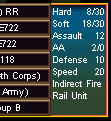 Some
units are classified as being Rail Units. Such units are required to
be in Rail Mode to move and thus can only travel via rail lines.
Rail Units do not count against the total rail capacity of their side
when in Rail Mode.
Some
units are classified as being Rail Units. Such units are required to
be in Rail Mode to move and thus can only travel via rail lines.
Rail Units do not count against the total rail capacity of their side
when in Rail Mode.
Amphibious Units
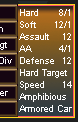 Some
units are classified as being Amphibious. Amphibious units in Travel
Mode have the ability to cross Rivers and Canals at the cost of their
entire Movement Allowance.
Some
units are classified as being Amphibious. Amphibious units in Travel
Mode have the ability to cross Rivers and Canals at the cost of their
entire Movement Allowance.
Quality Modifiers
The following modifiers apply to the movement allowance of units based on their Quality rating:
- The movement allowance of vehicle Quality A units is increased by 20%.
- The movement allowance of all Quality B units and non-vehicle Quality A units is increased by 10%.
- The movement allowance of all Quality D units and non-vehicle Quality E units is decreased by 10%.
- The movement allowance of vehicle Quality E units and non-vehicle Quality F units is decreased by 20%.
- The movement allowance of vehicle Quality F units is decreased by 30%.
Rubble
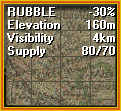 Rubble
can be created in a Village, Town, City, or Industrial hex by the
effects of Indirect Fire or Air Strikes against the hex. Rubble has
no effect on combat in the hex but does triple movement costs through
the hex and also negates the ability to use road movement through the
hex.
Rubble
can be created in a Village, Town, City, or Industrial hex by the
effects of Indirect Fire or Air Strikes against the hex. Rubble has
no effect on combat in the hex but does triple movement costs through
the hex and also negates the ability to use road movement through the
hex.
Engineer units may attempt to clear the Rubble. Once cleared, Rubble still triples movement costs through the hex, but does allows road movement. Rubble that is not cleared is reported as "RUBBLE" in the Terrain Info Box while Rubble that is cleared is reported as "Rubble"
Obstacles
![]() Obstacles
can be placed on the map using the Scenario Editor, but cannot be
created while the scenario is being played. Unpenetrated Obstacle
hexes cost the full movement allowance of units to enter, but cause
no casualties. Obstacles can be removed by mine-clearing units in
the same way that minefields are removed. Obstacles do not block
supply. Obstacles are considered Penetrated after any unit enters
them and from that point on, their cost depends on the status of the
entering unit:
Obstacles
can be placed on the map using the Scenario Editor, but cannot be
created while the scenario is being played. Unpenetrated Obstacle
hexes cost the full movement allowance of units to enter, but cause
no casualties. Obstacles can be removed by mine-clearing units in
the same way that minefields are removed. Obstacles do not block
supply. Obstacles are considered Penetrated after any unit enters
them and from that point on, their cost depends on the status of the
entering unit:
- It costs Deployed units an additional ¼ of their full movement allowance to enter Penetrated Obstacle hexes.
- Units in Travel Mode have no additional cost to enter Penetrated Obstacle hexes, but cannot do so using Road Movement.
Congestion
![]() Congestion
markers are placed on the map using the Scenario Editor. They cannot
be removed or created by the players while the scenario is being
played. Congestion markers may affect only one side in a scenario or
they may affect both sides depending on the value of Congestion
Side in the Parameter
Data. When Congestion affects a given side, then it requires the
full movement allowance of a unit from that side to enter a
Congestion hex. Hexes with Congestion are also reported with the
description "CONGESTION" in the Terrain Info Box.
Congestion
markers are placed on the map using the Scenario Editor. They cannot
be removed or created by the players while the scenario is being
played. Congestion markers may affect only one side in a scenario or
they may affect both sides depending on the value of Congestion
Side in the Parameter
Data. When Congestion affects a given side, then it requires the
full movement allowance of a unit from that side to enter a
Congestion hex. Hexes with Congestion are also reported with the
description "CONGESTION" in the Terrain Info Box.
A value that affects how long Congestion markers remain on the map is the Congestion Expiration value in the Parameter Data. If this value is 0, then Congestion markers are never removed from the map. Otherwise, for each turn that a unit of the Congestion Side is in the same hex as the Congestion marker, a number value relative to that marker is increased by one. When the number value reaches the Congestion Expiration value, then the Congestion marker is removed from the map. Congestion markers that affect both sides are never removed.
Minefields
![]() Minefields
can be placed on the map using the Scenario Editor and can also be
created by Engineers while the scenario is being played. Minefields
come in three strength values of 1, 2, and 3. These strength values
are shown as a red number on the counter on the map and are also
displayed in the Terrain Info Box. The strength value determines the
level of casualties caused when units enter the hex with minefields
of strength 2 causing twice as many casualties as those of strength
1, and minefields of strength 3 causing three times as many
casualties as those of strength 1. By default, a minefield blocks
Supply through that hex. After a unit enters a minefield, it is
considered Penetrated. A Penetrated minefield does not block Supply.
Minefields can be removed by units which have the Mine Clear
or Demolition attribute.
Minefields
can be placed on the map using the Scenario Editor and can also be
created by Engineers while the scenario is being played. Minefields
come in three strength values of 1, 2, and 3. These strength values
are shown as a red number on the counter on the map and are also
displayed in the Terrain Info Box. The strength value determines the
level of casualties caused when units enter the hex with minefields
of strength 2 causing twice as many casualties as those of strength
1, and minefields of strength 3 causing three times as many
casualties as those of strength 1. By default, a minefield blocks
Supply through that hex. After a unit enters a minefield, it is
considered Penetrated. A Penetrated minefield does not block Supply.
Minefields can be removed by units which have the Mine Clear
or Demolition attribute.
When a unit enters a minefield and suffers a minefield attack, it loses movement points equal to S / 3 of its allowance, where S is the strength of the minefield equal to 1, 2, or 3. Therefore, it costs a unit 1/3 of its movement allowance to enter a strength 1 minefield and so forth.
Rail Damage
Any Deployed unit that is not Broken, Digging-In, or building a bridge can damage the rail lines in the hex that it is occupying unless there are other units in the same hex that are in Rail Mode. To damage rail lines, select the unit to perform the damage and invoke the Damage Rail command from the Command Menu. It costs a unit 1/3 of its Movement allowance to damage rail lines.
Light, Medium, and Heavy Bridges
There are three types of hexside bridges: Light, Medium, and Heavy.
![]() Light
Bridges represent simple foot-bridges and can
only be used by infantry. Light Bridges are also used to represent
Railroad Bridges to reflect their poor ability to handle vehicular
traffic.
Light
Bridges represent simple foot-bridges and can
only be used by infantry. Light Bridges are also used to represent
Railroad Bridges to reflect their poor ability to handle vehicular
traffic.
![]() Medium
Bridges represent wooden bridges and can be
used by infantry and non-armored vehicles.
Medium
Bridges represent wooden bridges and can be
used by infantry and non-armored vehicles.
![]() Heavy
Bridges represent metal bridges and can be
used by all units.
Heavy
Bridges represent metal bridges and can be
used by all units.
Ferries
![]() Ferries
can be used to cross river and canal hexsides. They are similar to
bridges but with several important differences.
Ferries
can be used to cross river and canal hexsides. They are similar to
bridges but with several important differences.
- A Ferry can only be used to move a single un-Combined unit across a hexside per turn.
- It costs the entire movement allowance of the unit to perform the movement and the unit must not have used any movement points prior to the move.
- The unit moving using a Ferry cannot be Disrupted or Broken and must be in Travel Mode.
A Ferry can be destroyed by any Deployed unit, not Broken, Digging-In, or building a bridge, adjacent to the Ferry using 1/3 of its movement allowance. See the Command Menu of the Main Program for the command to do this.
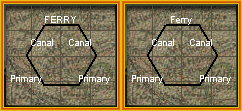 By
long pressing in the Terrain Info Box, you can
see the current status of a Ferry. When the Ferry is designated in
all upper-case, it is capable of carrying a single unit, but when it
is written in normal case, it has carried a unit already in the
current turn and cannot carry any additional units until the next
turn.
By
long pressing in the Terrain Info Box, you can
see the current status of a Ferry. When the Ferry is designated in
all upper-case, it is capable of carrying a single unit, but when it
is written in normal case, it has carried a unit already in the
current turn and cannot carry any additional units until the next
turn.
Fords
 Fords
represent shallow places that allow movement by a unit in Travel Mode
across otherwise impassible rivers. When a unit crosses at a Ford,
they pay an additional movement cost determined by the Ford movement
Parameter Value (Unless they are moving using a road that crosses at
the Ford and thus are paying road movement costs). Since Fords allow
movement, then Supply can be traced across a Ford. Fords are
permanent to the map and cannot be created or destroyed during the
course of a scenario. A unit assaulting across a Ford must be in
Travel Mode.
Fords
represent shallow places that allow movement by a unit in Travel Mode
across otherwise impassible rivers. When a unit crosses at a Ford,
they pay an additional movement cost determined by the Ford movement
Parameter Value (Unless they are moving using a road that crosses at
the Ford and thus are paying road movement costs). Since Fords allow
movement, then Supply can be traced across a Ford. Fords are
permanent to the map and cannot be created or destroyed during the
course of a scenario. A unit assaulting across a Ford must be in
Travel Mode.
Forced Bridge Movement
 In
general, most units cannot move from an enemy ZOC to another enemy
ZOC unless the destination hex is already occupied by friendly units.
As a special case, it is possible for certain units to cross a
bridge under certain conditions at the cost of their total movement
allowance for that turn. The units must be in Travel Mode (not Rail
Mode), must not be Disrupted or Broken, and must not have moved that
turn.
In
general, most units cannot move from an enemy ZOC to another enemy
ZOC unless the destination hex is already occupied by friendly units.
As a special case, it is possible for certain units to cross a
bridge under certain conditions at the cost of their total movement
allowance for that turn. The units must be in Travel Mode (not Rail
Mode), must not be Disrupted or Broken, and must not have moved that
turn.
Full-Hex Ferries
![]() A
Full-Hex Ferry is one that spans a Water hex. It can be used for
movement by units in Travel Mode, but requires the entire movement
allowance of the unit to enter the hex containing the Ferry. The
unit moves off the Ferry normally. Full-Hex Ferries cannot be
damaged or destroyed, nor can they be built during a scenario.
A
Full-Hex Ferry is one that spans a Water hex. It can be used for
movement by units in Travel Mode, but requires the entire movement
allowance of the unit to enter the hex containing the Ferry. The
unit moves off the Ferry normally. Full-Hex Ferries cannot be
damaged or destroyed, nor can they be built during a scenario.
Fixed Units
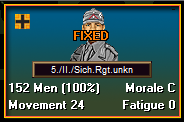 It
is common in the game for certain units to begin the scenario Fixed.
Depending on the game title and scenario, some units may become Fixed
after the scenario starts. The purpose behind having Fixed units is
to prevent unrealistic movement by those units at the start of the
scenario or to force a player to halt movement as per historical
conditions that could occur at night. Units that are assaulted or
Spotted automatically become un-Fixed. In addition, depending on the
scenario, certain organizations may have Releases assigned to them
that will cause their units to become un-Fixed at a certain time in
the scenario. Depending on the Release, if any unit in such an
organization becomes Spotted, then the Release may be automatically
triggered.
It
is common in the game for certain units to begin the scenario Fixed.
Depending on the game title and scenario, some units may become Fixed
after the scenario starts. The purpose behind having Fixed units is
to prevent unrealistic movement by those units at the start of the
scenario or to force a player to halt movement as per historical
conditions that could occur at night. Units that are assaulted or
Spotted automatically become un-Fixed. In addition, depending on the
scenario, certain organizations may have Releases assigned to them
that will cause their units to become un-Fixed at a certain time in
the scenario. Depending on the Release, if any unit in such an
organization becomes Spotted, then the Release may be automatically
triggered.
Immobile Units
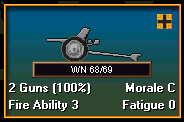 Depending
on the Order of Battle information, certain units may be given a
speed of 0. This means they cannot move in the game. Typically,
these units are artillery guns without available transportation and
are found in static defenses. However, even though they cannot move
and do not have a Movement Point allocation, these units can still
fire. In place of the Movement Point allocation field, the Fire
Ability of these guns is displayed.
Depending
on the Order of Battle information, certain units may be given a
speed of 0. This means they cannot move in the game. Typically,
these units are artillery guns without available transportation and
are found in static defenses. However, even though they cannot move
and do not have a Movement Point allocation, these units can still
fire. In place of the Movement Point allocation field, the Fire
Ability of these guns is displayed.
Digging In
 Units
that are Deployed and that are not Disrupted or Broken can perform
Digging-In. The hex must not already contain a Pillbox. Only
non-bridge engineer units can construct a Bunker hex from a Trench
hex. Units which are Digging-In fire at half
value. On subsequent turns, based on a probability, there is the
chance that the hex will either:
Units
that are Deployed and that are not Disrupted or Broken can perform
Digging-In. The hex must not already contain a Pillbox. Only
non-bridge engineer units can construct a Bunker hex from a Trench
hex. Units which are Digging-In fire at half
value. On subsequent turns, based on a probability, there is the
chance that the hex will either:
- Lose the property of being Vacated, if it was Vacated.
- Become an Improved Position, if it had no fortifications already.
- Become a Trench hex, if it was already an Improved Position.
- Become a Bunker hex, if the Bunker Prob Parameter Data Value is non-zero.
A unit cannot initiate Digging-In in the same turn that it has Fired or Moved. It is not possible perform Digging-In when Conditions are Frozen. It is not possible to construct Pillboxes nor is it possible to remove the Vacated property of these. Engineers have triple the probability of constructing Improved and Trench hexes.
Fortifications are shown on the map as larger counters or Icons that are a neutral color. In the Hex Info Area, the Fort type is written in text. When forts such as trenches are written as "TRENCH", in upper case, they are in the "normal" state. When such a fort has been vacated, they will be shown in lower case, and be of less protection to the defender.
The probability that a battalion unit will be successful in its Digging-In operation per turn is three times normal as is the case for combined companies with three or more units. Combined companies with two units have a two times normal probability of completing the Digging-In operation. Single companies and platoons have the normal probability.
Supply Units and Head-Quarter units cannot perform Digging-In.
Withdrawals
Selecting Withdrawals under the Units Menu displays the Withdrawal Dialog so that any Withdrawals associated with the current scenario can be viewed. Withdrawals in the scenario will cause the specified units to be removed from the map at the specified time. This represents historical withdrawal of the units during the battle.
Combine and Breakdown
In the Panzer Campaign Game, the basic unit scale is Battalion. However, in certain instances, there may be scenarios where larger Battalions have been broken into Company-sized units. The Combine feature may be used to combine such smaller units into single units. This feature can only be used to combine units that are both:
- Company or smaller units from the same Battalion, and
- Units which have the same Component. (that is, they must be made up of a common unit type and thus all be Men, Guns or Vehicles).
To combine two or more company size units into a single unit, select all the units in the Hex Info Area and press the Combine/Breakdown button on the toolbar or select the Combine/Breakdown option from the Command Menu. Note: holding down the Alt key when selecting this option will cause all possible units in the current hex to be Combined regardless of which units you have selected.
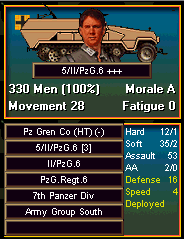 When
units combine, the combined unit will have the worst unit conditions
of any of the individual units. The new combined unit will have the
least number of movement points of the units that made it. Combining
a Disrupted Unit with a non-Disrupted unit will result in one
Disrupted unit with the highest Fatigue of either unit. Units that
have combined or that start the game as a combination of two or more
units will show three plus signs (+++) after the unit name as seen in
the figure on the left.
When
units combine, the combined unit will have the worst unit conditions
of any of the individual units. The new combined unit will have the
least number of movement points of the units that made it. Combining
a Disrupted Unit with a non-Disrupted unit will result in one
Disrupted unit with the highest Fatigue of either unit. Units that
have combined or that start the game as a combination of two or more
units will show three plus signs (+++) after the unit name as seen in
the figure on the left.
When you right-click on the unit
picture of a Combined unit, then the number of subunits making up the
Combined unit is shown in square brackets after the name. For
example in the figure on the left, it shows that the Combined unit
consists of 3 subunits using the notation [3]. Units that can
potentially combine with other units in their organization, but have
not done so have the notation [1] following the unit name.
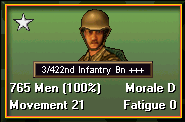 As
a special case, when all subunits of an organization have combined
into a single unit, then the name shown for the combined unit is the
name of the organization instead of the name of the first combined
unit.
As
a special case, when all subunits of an organization have combined
into a single unit, then the name shown for the combined unit is the
name of the organization instead of the name of the first combined
unit.
Combined units may be broken down into their individual parts by selecting them and then selecting the Combine/Breakdown function. This causes a single individual unit from the Combined unit to be created. Additional individual units may be broken out by reselecting the Combine/Breakdown function.
Note: combining and breaking down units is considered to be a game function that facilitates game play by reducing the number of smaller units in play at any one time. As such, the action of combining or breaking down units does not require Movement Points and can be performed at any time by the controlling player.
Reinforcement and Stacking Limits
Except for amphibious reinforcements, when reinforcements are brought on the map, they are not subject to stacking limitations. In the case of amphibious reinforcements, stacking in the arrival hex is allowed to be twice what is normally allowed.
Reinforcement Protection Values
In most scenarios, reinforcements arrive on map-edge hexes. Without a special rule, it would be possible for the opposing player to block those reinforcements by occupying the reinforcement hex. To avoid this tactic, a reinforcement can be defined to have a Protection Value. This Protection Value causes all enemy units within that distance from the arrival hex to become automatically Broken and any enemy units in the arrival hex to be automatically eliminated, when the reinforcement arrives. Other reinforcements, such as Airborne Reinforcements, generally do not have a protection value and thus do not cause this effect. The specific Protection Value assigned to a given reinforcement is determined in the scenario by the designer and can vary from scenario to scenario as a result. In general, you should avoid moving within 5 hexes of a map-edge hex that the enemy will arrive on to avoid being affected by this feature.
Airborne Reinforcements
Airborne reinforcements are of two types, paradrop and glider. They arrive similarly to normal reinforcements using the Arrived Dialog of the Main Program. However, depending on the scenario, airborne reinforcements may be subject to random scatter which is determined at the time the reinforcement is brought on the map. In addition, airborne reinforcements are subject to losses when they are brought on depending on the terrain and the presence of enemy units.
- Airborne reinforcements that land in Water or Impassible hexes are eliminated.
- Airborne reinforcements that land in Marsh or Swamp hexes suffer up to 60% losses.
- Glider reinforcements that land in Rough, Village, Town, City, Industrial, Orchard, Forest, Jungle, or Bocage hexes suffer up to 60% losses.
- Airborne reinforcements that land in enemy hexes suffer 80% losses and are moved to an adjacent non-enemy if possible where they may suffer additional losses due to terrain in that hex.
- Airborne reinforcements that do not suffer losses mentioned above will suffer up to 20% losses.
Airborne units that do not land in enemy hexes and thus suffer the 80% loss mentioned above, are also subject to these additional losses:
- Airborne losses are increased by 10% times the distance the reinforcement scatters. For example, an airborne reinforcement landing 2 hexes from its intended location will suffer an additional 20% loss.
- Airborne units that land in hexes containing Mine Fields suffer an additional 2% loss for each Mine Field factor (resulting in additional losses of 2%, 4%, or 6%).
These losses count towards the Victory Point calculation in the current scenario.
Partisan Units
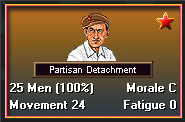 Partisan
units represent unconventional military forces with limited
abilities. They are mainly used to harass enemy forces behind the
main line, causing delay and confusion. Partisan units do not have a
Zone-of-Control and except for the hex they occupy and possible
Deception effects, do not interfere with the movement of enemy
forces. They cannot be used to spot for indirect fire or air
strikes. They are never considered Detached or suffer Low Ammo nor
can they become Isolated.
Partisan
units represent unconventional military forces with limited
abilities. They are mainly used to harass enemy forces behind the
main line, causing delay and confusion. Partisan units do not have a
Zone-of-Control and except for the hex they occupy and possible
Deception effects, do not interfere with the movement of enemy
forces. They cannot be used to spot for indirect fire or air
strikes. They are never considered Detached or suffer Low Ammo nor
can they become Isolated.
Partisan units cannot be used to damage rail lines since the damage represented by hex rail damage in the game is extensive, requiring repairs beyond the scope of any one scenario. The limited damage achieved by Partisan units can easily be repaired and thus Partisan units in the game only block rail movement when they actually occupy the rail hex. Partisan units cause the same movement and bridge destruction disruption as Deception Units without having to be deployed or being subject to detection.
Infiltration Reinforcements
Infiltration reinforcements differ from normal reinforcements in that they always arrive in an empty hex, either in the hex they are determined to arrive in by placement or scatter, or if possible, in a hex adjacent to that. If no valid empty hex exists for a partisan reinforcement, then it cannot arrive that turn.
Patrolling
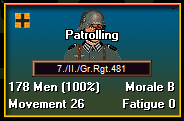 It
is possible to put a unit with men (not vehicles or guns and not HQ
units) into a Patrolling state. To do this requires the full
movement allowance of the unit and the unit cannot be Broken. While
Patrolling, the unit will negate the ability of any Partisan unit
within Deception range of having any Deception effects. In addition,
a Patrolling unit will be able to spot any enemy unit within 2 hexes,
regardless of line-of-sight restrictions. While in a Patrolling
state, a unit has a 3/4 assault and fire value. It costs 1/2 of the
movement allowance of the unit to recall Patrols. This is done
automatically when the unit moves.
It
is possible to put a unit with men (not vehicles or guns and not HQ
units) into a Patrolling state. To do this requires the full
movement allowance of the unit and the unit cannot be Broken. While
Patrolling, the unit will negate the ability of any Partisan unit
within Deception range of having any Deception effects. In addition,
a Patrolling unit will be able to spot any enemy unit within 2 hexes,
regardless of line-of-sight restrictions. While in a Patrolling
state, a unit has a 3/4 assault and fire value. It costs 1/2 of the
movement allowance of the unit to recall Patrols. This is done
automatically when the unit moves.
Commandos and Impassible Hexsides
Certain hexsides in the game such as Cliffs are normally impassible to most units. This is shown in the Parameter Data Movement Costs as a cost of –1 MP. However, for Commando units it is possible to cross any hexside, even those that are normally impassible, at a movement cost equal to the full movement allowance of the unit. This allows Commando units to move across and assault attack across hexsides such as Cliffs.
Naval Movement
Normally Naval units can move from Water hex to Water hex up to the limits of their movement allowance. However, there are two restrictions on such movement:
- Naval units cannot move adjacent to ground hexes. This represents the fact that the water in such cases is not deep enough for the movement.
- Naval units cannot cross hexside features in the water such as Dikes. These represent jetties in the water for harbors and other man-made features.
Zone-of-Control Movement Rules
When a unit attempts to move from one enemy ZOC to another enemy ZOC, then special movement rules apply. These rules are based on three possible cases involving the Locking ZOC Optional Rule (see Optional Rules Dialog ) and the ZOC Movement Multiplier Parameter Data value (see Parameter Data Dialog ).
- Case 1: Locking ZOC Optional Rule is ON. Movement is not allowed.
- Case 2: Locking ZOC Optional Rule is OFF and ZOC Movement Multiplier is zero. Movement is allowed only when hex being moved into is already occupied by friendly unit. The movement cost is the entire movement allowance of the moving unit.
- Case 3: Locking ZOC Optional Rule is OFF and ZOC Movement Multiplier is non-zero. Movement is allowed. Normal movement cost is multiplied by the ZOC Movement Multiplier to determine the movement cost that applies.
Dust Spotting
There are parameter data values for each side associated with the
Dust Spotting rule. These values must be nonzero before Dust
Spotting can occur in a scenario. Dust Spotting allows units that
have moved outside of the normal visibility limits to be spotted as
Unknown units
![]() based on a certain probability. Dust Spotting can only occur during
Day turns (this includes Dusk and Dawn turns) and only during turns
where the Conditions are Normal.
based on a certain probability. Dust Spotting can only occur during
Day turns (this includes Dusk and Dawn turns) and only during turns
where the Conditions are Normal.
Anti-Tank Ditches
 Depending
on the scenario, there may be Anti-Tank Ditches deployed on the map.
These have the same affect on movement as Canals do and are thus
impassible to any unit that cannot cross a Canal. However, Anti-Tank
Ditches may be bridged and destroyed by Engineer units as described
in the section on Engineers.
Depending
on the scenario, there may be Anti-Tank Ditches deployed on the map.
These have the same affect on movement as Canals do and are thus
impassible to any unit that cannot cross a Canal. However, Anti-Tank
Ditches may be bridged and destroyed by Engineer units as described
in the section on Engineers.
Vehicle Breakdown
Depending on the value of the Vehicle Breakdown Parameter Data, it is possible that a unit consisting of vehicles will lose strength as it moves. The probability of this happening depends not only on the parameter data value, but also the quality of the unit and the movement cost associated with the move. However, a unit with a single vehicle is never eliminated by this process.
Given a movement cost of C for a given unit with V vehicles, a parameter data Breakdown value of B, and a quality modifier of Q, the probability that the movement will result in a strength loss of 1 vehicle is given by:
Probability = V * C * B / (40000 * Q)
Note that this probability is scaled so that when B = 1, then a 100 vehicle unit of C Quality will on average suffer a 1 vehicle loss when moving 100 hexes via primary road. The Quality Modifier is given by:
- A Quality => Modifier = 1.2
- B Quality => Modifier = 1.1
- C Quality => Modifier = 1
- D Quality => Modifier = 0.8
- E Quality => Modifier = 0.6
- F Quality => Modifier = 0.4
When a unit is flagged as being Low Reliability in the Order of Battle, then the probability of having a breakdown is 3 times the normal probability.
On Foot Infantry
 It
is possible for motorized and mechanized infantry units to be
classified as "On Foot". This means that these units have
left behind their transportation and are advancing on foot. While in
this state, the units move as though they were normal foot infantry.
At the beginning of the player turn when the units are stacked with
their HQ unit, this state is removed and the units return to normal
status.
It
is possible for motorized and mechanized infantry units to be
classified as "On Foot". This means that these units have
left behind their transportation and are advancing on foot. While in
this state, the units move as though they were normal foot infantry.
At the beginning of the player turn when the units are stacked with
their HQ unit, this state is removed and the units return to normal
status.
Special AT Gun Egress
Towed AT Guns are a defensive weapon and must be able to withdraw in the face of an enemy attack to be useful. Given default rules, many times a towed AT Gun unit which changes to Travel Mode to withdraw will be fired upon by enemy Opportunity Fire and this can often result in Disruption, preventing the unit from withdrawing. As a result there is a special rule that says that a towed AT gun unit which changes to Travel Mode without having expended any movement points prior to that change will not trigger Opportunity Fire. Note: this rule does not apply to pre-World War II games and is different when applied to post-World War II games.
Color Coding
Movement values displayed in the Unit List are color coded according to the remaining movement points compared with the total movement allocation:
- White – Full movement allocation remains. No movement points have been used.
- Green – At least 2/3 movement allocation remains but not full allocation.
- Yellow – At least 1/3 movement allocation remains, but less than 2/3.
- Red – Less than 1/3 movement allocation remains.
Objectives
An objective hex contains a numerical oval, colored according to the side owning it. Initial ownership of an objective hex is set at a scenario's start.
 An
objective hex is worth Victory Points equal to its number. To capture
an objective hex, move a unit onto it. Its color will change and its
Victory Points will accrue to the capturing side. Once captured an
objective hex may be left vacant and is subject to recapture an
endless number of times during a scenario but only the side owning it
at a scenario's end will receive its benefit.
An
objective hex is worth Victory Points equal to its number. To capture
an objective hex, move a unit onto it. Its color will change and its
Victory Points will accrue to the capturing side. Once captured an
objective hex may be left vacant and is subject to recapture an
endless number of times during a scenario but only the side owning it
at a scenario's end will receive its benefit.
 An
objective hex worth "0" (or "?" for the enemy
with Fog of War active) at a scenario's start, is an Exit Objective.
This objective earns Victory Points for its side whenever a friendly
unit is removed from the map at its hex. Exit Objectives are found at
a map's edge. To exit a unit, move it onto an Exit Objective and with
it selected use the menu options Command and Remove From Map. The
unit will permanently exit the game and the value of the Exit
Objective will increase. Exit Objectives never change ownership but
the presence of the enemy will deny its use.
An
objective hex worth "0" (or "?" for the enemy
with Fog of War active) at a scenario's start, is an Exit Objective.
This objective earns Victory Points for its side whenever a friendly
unit is removed from the map at its hex. Exit Objectives are found at
a map's edge. To exit a unit, move it onto an Exit Objective and with
it selected use the menu options Command and Remove From Map. The
unit will permanently exit the game and the value of the Exit
Objective will increase. Exit Objectives never change ownership but
the presence of the enemy will deny its use.
