Engineers
 Engineers
are used in the game for specialized functions. You can quickly
identify any Engineer units on the map by using the Highlight
function of the View Menu in the Scenario Editor or Main Program.
Engineer counters can also be identified by the schematic icon
Engineers
are used in the game for specialized functions. You can quickly
identify any Engineer units on the map by using the Highlight
function of the View Menu in the Scenario Editor or Main Program.
Engineer counters can also be identified by the schematic icon
![]() .
.
Engineer Functions
All Engineer units except for Bridgelayers (see below) are capable of:
- Improving the ability to Dig-In
- Bridge Damage and Anti-Tank Ditch Destruction
- Ferrying units across Rivers and Canals
- Mine Laying
- Clearing Rubble
While some Engineer units are also capable of:
- Mine Clearing
- Bridge Building
Some units other than Engineer units are also capable of clearing minefields. To determine this, long press on the unit picture in the Hex Info Area in the Scenario Editor or Main Program and look for the words Mine Clear. Engineer units capable of building bridges will have the words Bridge Eng in this display.
In addition, Commando units are able to damage bridges and perform anti-tank ditch destruction.
Bridgelayers
Bridgelayers are specific units with the following attributes:
- They are Engineer units.
- They are capable of building bridges (Bridge Eng).
- They are Tracked units.
Bridgelayer units are not capable of the other functions that Engineer units have and are restricted to the bridge building capability.
Demolition Units
 Demolition
Units are specialized units that are identified when you long press
on their unit picture. Demolition Units can be used to clear
Minefields and Obstacles as a normal Engineer Unit, but doing so will
reduce the strength of the Demolition Unit. When a Demolition Unit
is used to clear a Minefield or Obstacle hex, then its strength is
reduced by:
Demolition
Units are specialized units that are identified when you long press
on their unit picture. Demolition Units can be used to clear
Minefields and Obstacles as a normal Engineer Unit, but doing so will
reduce the strength of the Demolition Unit. When a Demolition Unit
is used to clear a Minefield or Obstacle hex, then its strength is
reduced by:
32 / assault-value
where ‘assault-value’ is the assault value of the unit.
Bridge Damage
Any Engineer unit adjacent to a bridge may attempt to damage it. To be eligible for bridge damage, the Engineer unit must not be Disrupted or Broken, cannot be in Travel or Rail Mode, cannot be Digging-In, and cannot move or fire in the same turn. To perform the damage, select the Engineer unit and invoke the Damage Bridge command from the Engineer Menu in the Main Program. The Bridge Damage Dialog will be displayed so that the appropriate hexside to damage can be selected. Note: you can damage any bridge over a stream or river hexside, but damaging a bridge over a stream hexside will not prevent subsequent movement across that hexside, only make it cost more.
 A damaged bridge hexside will appear with an orange and yellow
explosion splash around the bridge graphic as shown in the
illustration.
A damaged bridge hexside will appear with an orange and yellow
explosion splash around the bridge graphic as shown in the
illustration.
Damaging a bridge is determined like combat resolution. The assault value of the Engineer unit is used to "attack" the bridge. The defense value of the bridge is determined by Parameter Data. The combat result is treated as though the bridge were a vehicle or gun. That is, the combat result is converted into an equivalent value by dividing by 10. The resulting combat result must be non-zero for the bridge to be damaged.
Clearing Minefields
 To
use an Engineer or mine clearing unit to clear a minefield, simply
move the unit into the hex containing the minefield. It costs
Engineers and mine clearing units 1/3 their movement allowance to
enter a minefield hex. Starting with the next turn, the unit will
automatically reduce the minefield in strength until the minefield is
removed. To be eligible for mine clearing, a mine clearing unit must
not be Disrupted or Broken, cannot be in Travel or Rail Mode, and
cannot be Digging-In. Units that are clearing mines cannot fire or
assault attack. As long as the Engineer or mine clearing unit stays
in the minefield, at the start of the next turn the unit is
considered to have cleared lanes at that point and other units can
safely enter the minefield in Travel Mode without suffering a
minefield attack. To stop or restart mine clearing operations, use
the Clear Mines or Rubble command from the Engineer
Menu.
To
use an Engineer or mine clearing unit to clear a minefield, simply
move the unit into the hex containing the minefield. It costs
Engineers and mine clearing units 1/3 their movement allowance to
enter a minefield hex. Starting with the next turn, the unit will
automatically reduce the minefield in strength until the minefield is
removed. To be eligible for mine clearing, a mine clearing unit must
not be Disrupted or Broken, cannot be in Travel or Rail Mode, and
cannot be Digging-In. Units that are clearing mines cannot fire or
assault attack. As long as the Engineer or mine clearing unit stays
in the minefield, at the start of the next turn the unit is
considered to have cleared lanes at that point and other units can
safely enter the minefield in Travel Mode without suffering a
minefield attack. To stop or restart mine clearing operations, use
the Clear Mines or Rubble command from the Engineer
Menu.
Laying Minefields
 To
use an Engineer unit to lay a minefield, select the Engineer unit and
use the Laying Mines command of the Engineer Menu.
Starting with the next turn and continuing in each
subsequent turn, a test is performed to see if the mine laying
operation has succeeded. The hex must not already contain minefields
of any strength. When the test succeeds, a minefield of strength 1
is created in the hex. To be eligible for mine laying, a unit must
not be Disrupted or Broken, cannot be in Travel or Rail Mode, and
cannot be Digging-In. It is not possible to initiate Laying Mines in
the same turn that a unit has moved or fired. Units that are laying
mines cannot fire or assault attack. It is not possible perform
Laying Mines when Conditions are Frozen. The probability that the
minefield will be created in the hex based on a single Engineer unit
is based on the Mine Prob Parameter Data value. However, when an
Engineer unit has less than 100 men, the probability is reduced
proportionally.
To
use an Engineer unit to lay a minefield, select the Engineer unit and
use the Laying Mines command of the Engineer Menu.
Starting with the next turn and continuing in each
subsequent turn, a test is performed to see if the mine laying
operation has succeeded. The hex must not already contain minefields
of any strength. When the test succeeds, a minefield of strength 1
is created in the hex. To be eligible for mine laying, a unit must
not be Disrupted or Broken, cannot be in Travel or Rail Mode, and
cannot be Digging-In. It is not possible to initiate Laying Mines in
the same turn that a unit has moved or fired. Units that are laying
mines cannot fire or assault attack. It is not possible perform
Laying Mines when Conditions are Frozen. The probability that the
minefield will be created in the hex based on a single Engineer unit
is based on the Mine Prob Parameter Data value. However, when an
Engineer unit has less than 100 men, the probability is reduced
proportionally.
Bridge Building
Bridges may be built across river, stream, gully, canal, and anti-tank hexsides. Only Engineer units identified as a Bridge Eng unit in the display when you right click on the unit picture can build bridges. It costs non-Bridgelayer Engineer units their full movement allowance to initiate building a bridge. Thus they may not move or fire in the same turn they initiate bridge building. For Bridgelayer units, it costs 1/3 of their movement allowance to initiate bridge building. The Engineer unit must not be Disrupted or Broken, cannot be in Travel or Rail Mode, and cannot be Digging-In.
 To
initiate the bridge construction, select the Engineer unit and invoke
the Bridge Operations command from the Engineer Menu.
The Bridge Build Dialog will be displayed so that the
appropriate hexside to build the bridge on can be selected. While
the Engineer unit is in the process of building the bridge, the words
Bridge Ops will appear over the unit picture. The time
required to complete the bridge is variable and depends on certain
Parameter Data values. The Allied and Axis Bridge Values in the Parameter Data
determine the percentage chance that bridge operations will be
completed in any given turn.
To
initiate the bridge construction, select the Engineer unit and invoke
the Bridge Operations command from the Engineer Menu.
The Bridge Build Dialog will be displayed so that the
appropriate hexside to build the bridge on can be selected. While
the Engineer unit is in the process of building the bridge, the words
Bridge Ops will appear over the unit picture. The time
required to complete the bridge is variable and depends on certain
Parameter Data values. The Allied and Axis Bridge Values in the Parameter Data
determine the percentage chance that bridge operations will be
completed in any given turn.
The probability that an engineer bridge will be completed in any given turn is modified by the quality of the engineer unit according to the following:
- Quality A => Completion probability is 120% of normal.
- Quality B => Completion probability is 110% of normal.
- Quality C => Completion probability is normal.
- Quality D => Completion probability is 75% of normal.
- Quality E => Completion probability is 50% of normal.
- Quality F => Completion probability is 25% of normal.
When an Engineer unit has less than 100 men, the probability of completing the bridge is reduced proportionally. In addition, an engineer company will have a probability of bridge completion 1/3 that of an engineer battalion. Otherwise, having more than one Engineer unit constructing a bridge will increase the chances of completion.
 Once
the bridge is completed, the words Has Bridge will appear over
the unit picture of the Engineer unit. If you will want the Engineer
unit to cross its own bridge, you must first toggle the Engineer unit
to Travel Mode. If the opposite side of the bridge is held by an
enemy unit (i.e. the Bridge was made under combat conditions) your
units must be in Travel Mode in order to Assault across it.
Once
the bridge is completed, the words Has Bridge will appear over
the unit picture of the Engineer unit. If you will want the Engineer
unit to cross its own bridge, you must first toggle the Engineer unit
to Travel Mode. If the opposite side of the bridge is held by an
enemy unit (i.e. the Bridge was made under combat conditions) your
units must be in Travel Mode in order to Assault across it.
Bridge Dismantling
As long as the Engineer unit is flagged with Has Bridge, it is deemed to be maintaining that bridge and it cannot move away without first dismantling it or abandoning it (see below). To dismantle the bridge, select the Engineer unit and invoke the Bridge Operations command again. The length of time required to dismantle the bridge is based on the Allied and Axis Bridge Values found in the Parameter Data. Therefore the Bridge may possibly be dismantled at the start of the next turn or it could take longer. If an Engineer unit that has constructed a bridge is eliminated, then the bridge is considered unusable and removed from the map.
Abandoning Bridges
In emergency situations, an Engineer unit can abandon a bridge that it has constructed using the Abandon Bridge option from the Engineer Menu. When this option is used, the Engineer unit will be able to immediately leave the location it is in, but it will be flagged NO BRIDGE and will be unable to build another bridge for the duration of the scenario.
Pontoon Bridges
 In
certain scenarios, it is possible for Bridge Engineers to build a
Pontoon Bridge over a Water hex. For this to be possible, the side
of the engineer must have a non-zero Pontoon Bridge value in the
Parameter Data. If this is the case, then a Bridge Engineer can
build a Pontoon Bridge from one ground hex over a Water hex to
another ground hex. A Pontoon Bridge cannot be built over an
existing Damaged Full-Hex Bridge however.
In
certain scenarios, it is possible for Bridge Engineers to build a
Pontoon Bridge over a Water hex. For this to be possible, the side
of the engineer must have a non-zero Pontoon Bridge value in the
Parameter Data. If this is the case, then a Bridge Engineer can
build a Pontoon Bridge from one ground hex over a Water hex to
another ground hex. A Pontoon Bridge cannot be built over an
existing Damaged Full-Hex Bridge however.
The process of initiating the building or dismantling of a Pontoon Bridge is the same as for a normal bridge over a river or stream. However, after the bridge operation is initiated, the number of turns specified by the Pontoon Bridge Parameter Data value for that side must elapse before the completion of the operation is possible. Once the required number of turns has elapsed, the completion is not automatic, but rather reverts to the normal algorithm for bridge operation completion.
Turns during which the engineer is Disrupted or Broken do not count towards the minimum number of turns required to complete the operation.
For example, if the Pontoon Bridge Parameter Data value for the given side is 10, then 10 turns must elapse after Pontoon Bridge construction is initiated before it is possible for the bridge to be completed. After those 10 turns have been completed, then there are a variable number of turns required to complete the bridge, determined by the normal algorithm for bridge building.
River and Canal Ferrying
Engineer units can also ferry some units across Rivers and Canals. The requirements are:
- The unit being ferried must be moving into the hex containing the Engineer unit or out of that hex.
- The unit being ferried must be of Foot movement class, or be of Ski, Bicycle, or Horse movement class and consist of men (long press in Unit Picture to see this information listed) or be a unit which is On Foot (see section on Movement).
- The unit being ferried must have full Movement Allowance, must be in Travel Mode, and must not be Disrupted or Broken.
- The Engineer unit must not be Disrupted or Broken, must have full Movement Allowance, and must not be in Travel or Rail Mode (Note: the Engineer unit must not be conducting Bridge Operations, but can be maintaining a bridge).
- The hex being moved into must be valid for movement for the unit being ferried.
If valid, then the unit being ferried uses its full Movement Allowance to perform the movement. (The movement does not cost the Engineer unit movement points.)
One special case is that it is possible for an Engineer unit to ferry itself. In this case, the Engineer unit must be in Travel Mode.
Water Hex Ferrying
 Some
Engineer units can also ferry units across water hexes. Engineer
units with this ability have the Has Boats flag in the current
scenario. The Engineer unit must not be building or dismantling a
bridge and must not be laying or clearing mines. In addition, the
Engineer unit must not be Disrupted or Broken, must have full
Movement allowance, and must not be in Travel or Rail Mode.
Some
Engineer units can also ferry units across water hexes. Engineer
units with this ability have the Has Boats flag in the current
scenario. The Engineer unit must not be building or dismantling a
bridge and must not be laying or clearing mines. In addition, the
Engineer unit must not be Disrupted or Broken, must have full
Movement allowance, and must not be in Travel or Rail Mode.
The requirements for a unit to be ferried across a water hex are:
- The unit being ferried must be of Foot movement class, or be of Ski, Bicycle, or Horse movement class and consist of men (right click in Unit Picture to see this information listed) or be a unit which is On Foot (see section on Movement).
- The unit being ferried must have full Movement Allowance, must be in Travel Mode, and must not be Disrupted or Broken.
There are three limitations to this movement:
- The Water hex being moved into must be adjacent to a hex containing an Engineer unit that can perform Water Hex Ferrying.
- The Water hex being moved into must not contain a bridge.
- At most one unit at a time can enter a single Water Hex using Ferrying.
Anti-Tank Ditch Destruction and Bridging
Any Engineer unit adjacent to an Anti-Tank Ditch may attempt to destroy it. The process and rules for this are the same as for Bridge Damage. The defense value of an Anti-Tank Ditch used in this process is 1. If an Anti-Tank Ditch is destroyed, then it no longer has any effect on movement.
An Engineer unit capable of building bridges may build a bridge over an Anti-Tank Ditch. Again, the rules and procedure for this are the same as constructing a bridge over a river.
Clearing Rubble
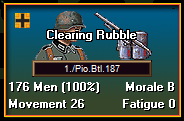 All
Engineer units are capable of clearing Rubble hexes. The Engineer
unit must first enter the Rubble hex and then, using the Clear
Mines or Rubble option of the Engineer menu, toggle the Clearing
Rubble operation. If there are also mines in the hex, then these
must be cleared before the Rubble can be cleared. The probability
that the rubble will be cleared in the hex is half the Digging-In
Parameter Data value per turn.
All
Engineer units are capable of clearing Rubble hexes. The Engineer
unit must first enter the Rubble hex and then, using the Clear
Mines or Rubble option of the Engineer menu, toggle the Clearing
Rubble operation. If there are also mines in the hex, then these
must be cleared before the Rubble can be cleared. The probability
that the rubble will be cleared in the hex is half the Digging-In
Parameter Data value per turn.
When an Engineer clears a RUBBLE hex, it is designated a Rubble hex indicating that units in Travel Mode can use Road Movement through the hex. This represents the fact that the Engineer unit has clear lanes through the Rubble.
Full-Hex Bridges
![]() A Full-Hex Bridge is one that spans a Water hex. It is possible for
Engineer units to attempt to damage a Full-Hex Bridge, but it
involves a multi-step process:
A Full-Hex Bridge is one that spans a Water hex. It is possible for
Engineer units to attempt to damage a Full-Hex Bridge, but it
involves a multi-step process:
- In Travel Mode, the Engineer unit must first move onto the bridge.
- In the next turn, the Engineer unit can use the Bridge Operations command to begin wiring the bridge for demolition.
- When the Bridge Operations complete, the bridge is shown as WIRED in the Terrain Info Box indicating that it is wired for demolition.
- At this point the Engineer unit can move off the bridge and occupy an adjacent hex. The Engineer unit should also change into Deployed Mode at this point.
- At any subsequent turn, the Engineer can attempt to blow the bridge by using the Damage Bridge or AT Ditch command. The program will determine the success or failure of this attempt using the standard bridge damage procedure and using the Heavy Bridge defense parameter value.
Once a Full-Hex Bridge has been damaged, it cannot be repaired.
Auto Wired Bridge Demolition
When the Wired Bridge values are defined in the Parameter Data, then the Auto Wired Bridge Demolition feature is enabled. This feature causes Wired bridges to automatically be tested for possible damage whenever a unit of the given side moves either adjacent to them, for hexside bridges, or onto them, for full-hex bridges.
The Wiring of bridges using this feature is determined by the initial conditions of the scenario, as established by the Scenario Designer. Under this feature, full-hex bridges cannot be Wired after the scenario begins. Likewise, manual bridge destruction using engineer units of the opposing side to the affected side is not allowed during the scenario since the destruction of bridges by that side is controlled entirely by the auto destruction feature.
 Hex-side
bridges that are wired are displayed as "Wired" under the
alternate display of the Terrain Box (via long press in the
Terrain Box).
Hex-side
bridges that are wired are displayed as "Wired" under the
alternate display of the Terrain Box (via long press in the
Terrain Box).
When the Auto Wired Bridge Demolition feature is in effect, then a test is done using the given probabilities when the test is invoked by a unit of the given side. If the test succeeds, then the bridge is damaged. If the test fails, then the Wired status of the bridge is removed and the test is never performed again. That is, the test is one-time only and triggered by the movement of units of the specified side.
