Movement
Movement involves moving units under your control during your turn. It is also used to perform certain functions such as changing facing and changes of formation. Each unit is allocated a certain movement allowance at the beginning of the Turn. Each unit may use some, all, or none of its movement allowance during that turn or phase. Unused movement allowance points are not accumulated. Note that depending on the scenario, certain units may be Fixed which prevents them from being moved.
How To Move
Units must be selected before they are moved. Once selected, you hold your finger down in their hex for a long press, then drag your finger to where you want the units to move to, and release your finger. Note that not all moves are possible depending on the terrain and movement allowance of the selected units.
Movement costs vary depending on the terrain being moved into and any hexsides being crossed. In general it is not possible to cross a Creek hexside except at a Ford or Bridge.
Stacking Limits
There is a limit to the number of men, cavalry, and guns that can be placed in any one hex at one time. This limit is given by Parameter Data and can be viewed using the Parameter Data Dialog from the Help Menu. The Max Stacking value determines the number of men that can be placed in any one hex. When a hex contains guns, then each gun counts as 50 men for the purpose of stacking. Thus if the Max Stacking value is 1000 men, then a hex can contain no more than 20 guns.
Zone-of-Control
The three facing hexes in front of a unit are called its Zone-of-Control. However, Leaders, Routed units, Limbered, Uncrewed, and Spiked Artillery do not have a Zone-of-Control. When a unit enters the Zone-of-Control of an enemy unit, it cannot move anymore in that Movement Phase. Under normal rules, a unit cannot retreat through an enemy Zone-of-Control.
Formation
Infantry units may move while either in Line or Column formation although movement is more efficient in Column. Note that under the Manual Defensive Fire option, an Infantry unit can only change to Line formation before it has moved although it may move after changing to Line formation. Artillery units must be Limbered in order to move. Cavalry and Leaders may move either Mounted or Dismounted.
All formation changes to Infantry, Artillery, Cavalry, and Leaders is performed using the Change Formation function of the Toolbar.
Road Movement
Depending on the scenario, there will be roads, paths, and main roads on the battlefield. These facilitate movement under certain circumstances. In order to take advantage of Road Movement, the unit moving must be in Column formation (for Infantry), Limbered (for Artillery), or Mounted for Cavalry. In addition, no more than one non-Leader unit may move through the hex containing the road, path, or main road at one time.
Disrupted Units
Disrupted units only have ½ the normal movement allowance. Under the Higher Disrupted Movement Optional Rule, Disrupted units will have ¾ of the normal movement allowance.
Disrupting Terrain
Certain terrain in a scenario may cause Disruption to units moving through it. This terrain is labeled as such in the Terrain Info Box in the Hex Info Area. The three types of terrain are labeled:
Line Disruption – this terrain will cause Disruption to Infantry units in Line formation and Dismounted Cavalry units that move into it.
Cav Disruption – this terrain will cause Disruption to Mounted Cavalry units that move into it unless they are using Road Movement.
Line/Cav Disruption – this terrain has the combined effects of Line Disruption and Cav Disruption.
All Disruption – this terrain will cause Disruption to all units that move into it unless they are using Road Movement.
Abatis
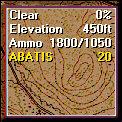 A hex may contain Abatis. A unit moving into a hex containing Abatis
automatically becomes Disrupted unless it is using Road Movement. In
addition, the unit pays a movement penalty and may suffer a fire
modifier when fired upon depending on the value of the Parameter
Data.
A hex may contain Abatis. A unit moving into a hex containing Abatis
automatically becomes Disrupted unless it is using Road Movement. In
addition, the unit pays a movement penalty and may suffer a fire
modifier when fired upon depending on the value of the Parameter
Data.
Breastworks
Breastworks may exist in a scenario or may be built in scenarios that have a non-zero Breastworks Build Parameter Data value. Breastworks only apply to a given side of the hex. When a unit is fired upon or meleed against across that side, then a combat modifier applies as given by Parameter Data.
Trenches
Trenches may exist in a scenario. In scenarios that have a non-zero Trench Construction Parameter Data value, it is possible for units to build Trenches. A unit moving into a Trench hex from a non-Trench hex automatically becomes Disrupted unless it is using Road Movement. A unit pays a movement cost to enter a Trench hex, determined by Parameter Data. While in a Trench hex, a unit receives a fire modifier when fired upon determined by Parameter Data.
Making Entrenchments
As described above, it may be possible in a scenario for a unit to construct either Breastworks or Trenches.
Breastwork Building - The scenario must have a non-zero Breastworks Build Parameter Data value. To build Breastworks, an infantry unit must be in Line formation, or a cavalry unit must be Dismounted. Use the Entrenchments Toolbar button. The unit will show up described as Breastworks.
Trench Construction - The scenario must have a non-zero Trench Construction Parameter Data value. To construct Trenches, an infantry unit must be in Column formation, or a cavalry unit must be Mounted. Use the Entrenchments Toolbar button. The unit will show up described as Entrenching. For each hundred, or fraction of a hundred, men in a given hex Entrenching, 1 is added to the Tranve Value in that hex per turn. When the Trench Value in the given hex reaches the Trench Construction value, the hex will become a Trench hex.
Bridges
Normally movement into Water hexes is prohibited. However, depending on the scenario, Bridges may be present that allow Water hexes to be crossed. However, in order to move onto a Bridge, the unit must be in Column formation (Limbered for Artillery and Mounted for Cavalry) and no more than one non-Leader unit may attempt to enter or leave the Bridge hex at one time.
Bridge Repair
By default, a bridge must have a nonzero strength before it can be crossed by units and any bridge that has been damaged cannot be repaired. When the optional Bridge Limit and Repair rule is in effect, there are two changes that occur.
The first change is that there are minimum strength values that the bridge must have to support movement depending on the type of unit. These values are based on the Maximum Bridge strength value determined by Parameter data.
A bridge must have a strength of at least 1/4 the maximum to carry infantry units or dismounted leaders.
A bridge must have a strength of at least 1/2 the maximum to carry cavalry units or mounted leaders.
A bridge must have a strength of at least 3/4 the maximum to carry artillery or supply wagons.
For example, if the maximum bridge strength is 200, then a bridge must have a strength value of 50 to carry infantry or dismounted leaders, 100 to carry cavalry or mounted leaders, and 150 to carry artillery or supply wagons.
The second change is that it is possible to repair bridges using infantry or cavalry. You use the Repair Bridge option of the Command Menu to toggle the state of units that you want to repair a bridge. There are several requirements for this:
The unit doing the repair must be in column and must be facing the bridge.
The unit cannot be Disrupted or Routed.
The unit cannot have moved, fired, or meleed in that turn.
At the beginning of each subsequent turn, a calculation is performed to determine how much repair is achieved. For each 100 men repairing, the Repair bridge parameter value is used to determine the gain in strength of the bridge. Once the bridge reaches the maximum strength, it cannot be repaired any further.
Column Movement
It is possible to move several units at a single time using Column Movement. The units to be moved should all belong to the same organization and should be lined up in one hex after another, or in the same hex as they would be when first placed as reinforcements. You should double tap on the head of the column, hold for a long press, move your finger to the destination and release. This will move the first unit in the column towards the destination hex while moving each unit in turn along the same path.
Night Turns
Units that attempt to move in Line or Dismounted formation during Night turns automatically become Disrupted. Likewise, Artillery that Unlimbers during Night turns automatically becomes Disrupted.
Fixed Units
Certain units may start a scenario as Fixed. Fixed units may fire and may change formation, may not move until they are Released. This can occur in one of several ways:
Units that are fired upon, or meleed against, are automatically Released.
Depending on the scenario, there may be Releases of Fixed units built into the scenario which will release the units at specified times.
If a Fixed unit is spotted by an enemy unit that is 5 hexes away or closer, then it automatically becomes Released. Note: under the Alternate Fixed Unit Release Optional Rule, the unit does not have to be spotted to be released.
Emplaced Units

A unit which is Emplaced is considered to be in a fixed position. Such units cannot move, change facing, or change formation. Unlike Fixed units which can be Released, an Emplaced unit cannot become unemplaced during a battle.
Skirmishers

Skirmishers represent small detachments in advance of the main line of Infantry. Skirmishers may be Deployed or Recalled only in the Movement Phase. You use the Deploy/Recall Skirmishers function in the Command Menu to do this. The following rules apply:
Only Infantry in Line formation and Dismounted Cavalry may deploy Skirmishers.
Disrupted and Routed units may not deploy Skirmishers.
Units with less than 100 men may not deploy Skirmishers.
Units that are in an enemy Zone-of-Control may not deploy Skirmishers.
A unit may not recall Skirmishers after it has moved in that phase.
It costs 1 Movement Point to deploy or recall Skirmishers.
Once deployed, Skirmishers have the following effects:
One is added to the movement cost of any movement taken by a unit that has deployed Skirmishers.
An additional movement cost is added to movement into the Zone-of-Control of an enemy unit that has deployed Skirmishers. This additional cost is determined by Parameter Data.
A unit that has deployed Skirmishers has its effective strength reduced by 100 men when it fires and for the purpose of determining Breastwork construction.
Any unit which attacks or defends in Melee will automatically have its Skirmishers recalled.
When unit has deployed Skirmishers, then any unit in the three hexes beyond its Zone-of-Control is displayed as an Unknown unit. This detection is prevented however if another enemy unit is present in the unit’s normal Zone-of-Control .
Mounted Cavalry Skirmishers
Under the Mounted Cavalry Skirmishers Optional Rule, all mounted cavalry has the ability to detect enemy units like infantry skirmishers can without having to explicitly deploy skirmishers and without having to pay the additional movement costs associated with skirmishers.
Uncrewed Artillery and Recrewing
When an artillery unit is fired upon by small arms fire, there is a probability that the artillery unit will become Uncrewed. This probability is determined by the Crew Kill Parameter Data Value. For a given Crew Kill value of C and a nominal strength loss of L from small arms fire, then:
Probability of crew killed = L / C
Thus if the nominal strength loss is 25 and the Crew Kill value is 100, there would be a 25% chance the crew would become killed.
While Uncrewed, the battery cannot fire or move (Exception: when the optional Artillery Capture rule is in effect, uncrewed artillery can be fired at half value when other units, friendly or enemy, are stacked in the same hex).
It is possible to recrew a friendly artillery unit by having a regular unit in the same hex as the Uncrewed battery. If the battery is horse artillery, then the regular unit must be cavalry. There must be at least 25 men in the regular unit for each gun of the battery. You then select both the battery and the regular unit and use the Recrew Battery command of the Command Menu. A recrewed battery always has Morale value F.
Spiking Artillery
You can spike the guns of an artillery unit. When spiked, an artillery unit cannot fire for the remainder of the scenario. You must have a unit in the same hex as the artillery unit, possibly the artillery unit itself, that can do the spiking. The unit doing the spiking cannot be an uncrewed artillery unit, it cannot have meleed in the same turn, and it cannot have moved in that turn. This also means that captured artillery cannot be spiked in the same turn that it is captured.
To spike the battery, select it and then use the Spike Battery command of the Command Menu. Once spiked, it is not possible to unspike the battery during the scenario. For victory point calculations, spiked artillery only counts half of normal. This means you would spike an artillery unit when you feel that it is vulnerable to melee.
Retire By Prolonge
Under the Artillery Retire By Prolonge Optional Rule, it is possible to move unlimbered artillery one hex to the rear. The artillery unit must not be Disrupted, however it automatically becomes Disrupted as a result of the movement. The hex being moved from and the hex being moved into must both be Clear and the hex being moved into must not be a higher elevation than the hex being moved from. After movement by Prolonge, it is possible for the artillery unit to fire.
